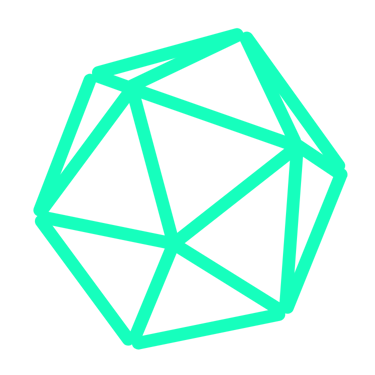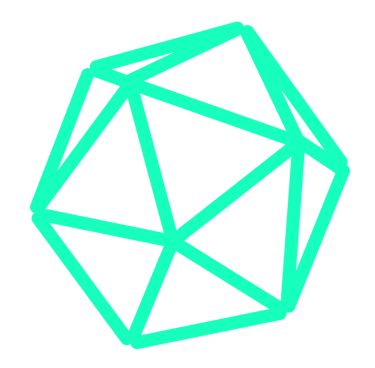Using multiple task managers for different projects
picking from many task managers can be a time-consuming activity, why not use the task manager that is most suitable for your projects?
AITIPSTASK MANAGER
neekubee
1/2/20242 min read
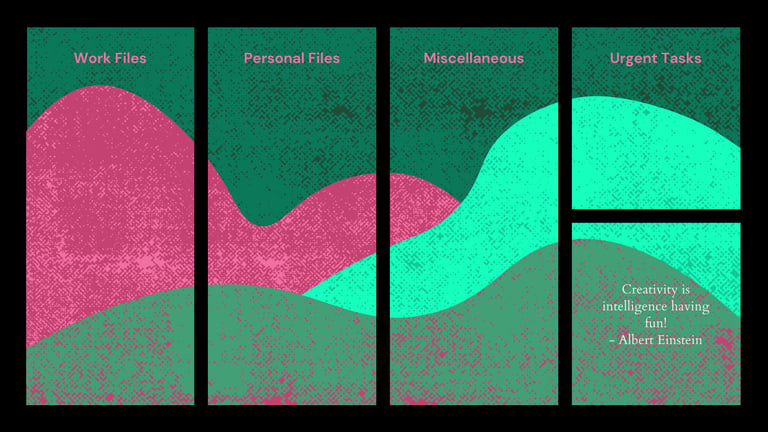
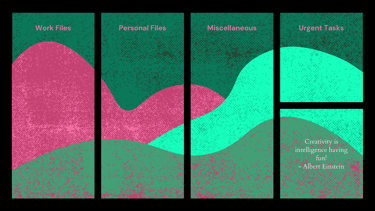
Using multiple task managers for different projects can be a double-edged sword. It has the potential to keep various aspects of your life compartmentalized and organized, but it can also lead to confusion and inefficiency if not handled carefully. Here are some life hacker tips to ensure you find balance and productivity:
identify the purpose / assign a clear role to each task manager / for instance, one could be for work-related projects, another for personal tasks, and a third for side projects or hobbies / this separation can help you mentally switch between different roles and responsibilities.
centralize when possible / if you can find a task manager that’s versatile enough, try to centralize all tasks into one platform / this way, you won’t miss anything due to switching between apps / taskade, for example, can be a great tool to create different workspaces for various aspects of your life while keeping them all within a single interface.
keep a master list / no matter how many systems you use, have one master list that gives you an overview of all critical tasks / this could be a simple document or sheet that you update regularly.
regular reviews / set aside time each week to review all your task managers collectively / look for overlaps, inconsistencies, and opportunities to consolidate tasks / this helps in maintaining the big picture and ensuring nothing falls through the cracks.
sync your calendars / if each task manager has its own calendar, find a way to sync them with a single calendar app / this will provide a comprehensive view of your schedule.
limit notification overload / adjust the notification settings so that you’re not bombarded with alerts from every task manager / perhaps you only get notifications from the "active" task manager of the project you're currently focusing on.
use cross-platform tools / choose task managers that work across different devices and platforms / this interoperability ensures you can access your tasks anytime, anywhere, which is especially helpful when you're switching contexts.
lean on integrations / use integrations and automation tools like IFTTT or Zapier to connect your task managers and automate workflows.
document the process / especially if you're part of a team, have clear documentation for which task manager is to be used for what purpose / this ensures everyone is on the same page.
reflect and adapt / regularly assess whether multiple task managers are truly enhancing your productivity or fragmenting your attention / be willing to adapt your systems as needed.
remember, the goal is not to become a task management juggernaut, but rather to find a harmonious flow that frees up your mental space and keeps you joyfully productive. Keep tweaking until you find that sweet spot where productivity feels like a breeze, not a chore!